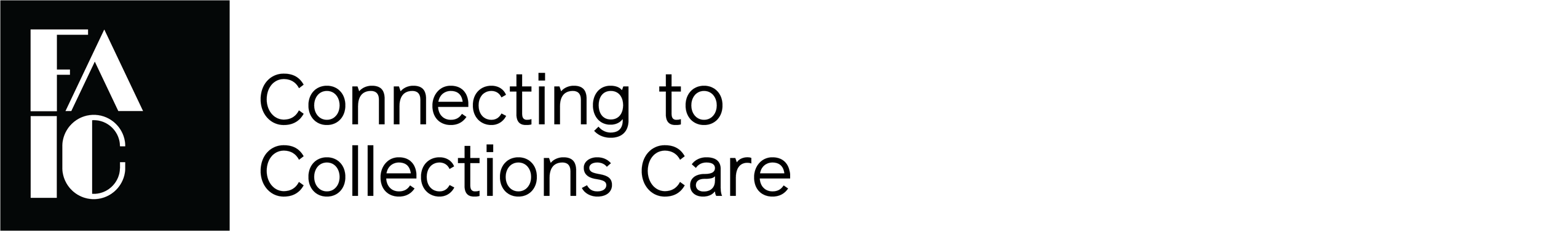Thank you Erin! I appreciate your advice and thank you for the link. This is helpful.
FYI – I also posed the question on the SAA Lone Arrangers list-serve and received some helpful advice from another photo archivist. In case anyone else is facing similar issues, she provided me with the following links for equipment buying and scanning specs:
http://www.bhphotovideo.com/explora/photography/buying-guide/film-scanners
http://howtoscan.ca/negative-scanning/negative-scan-best-resolution.html
Overall, she recommended a flatbed scanner that deals with multiple formats (reflective and transparent) and Silverfast scanning software. Also, for file specifications: aim for 3600 dpi for 35 mm film, but at least 2400 dpi (which will generate an 8×10″ image at 300 dpi). Also save all master files as tiffs in two versions (original and edited).
Regarding paper, a graphic designer and producer recommended the following: “In terms of a paper that is similar to the feel of darkroom fiber prints, I like the Harman by Hahnemule Baryta Rag. There are warm and cool tone variants. It’s a great paper, but temperamental. Another good paper is Canson Baryta Photographique, or Canson Platine. I also like Innova Warmtone Cotton Gloss.” I have not yet investigated if these are all acid free or pass the PAT test, but thought I would pass the info. along in case it is helpful to someone else.
Thanks again for the advice!
Best regards,
-Tasha
Tasha Seren, Consulting Archivist & Collections Manager, New York & Seattle